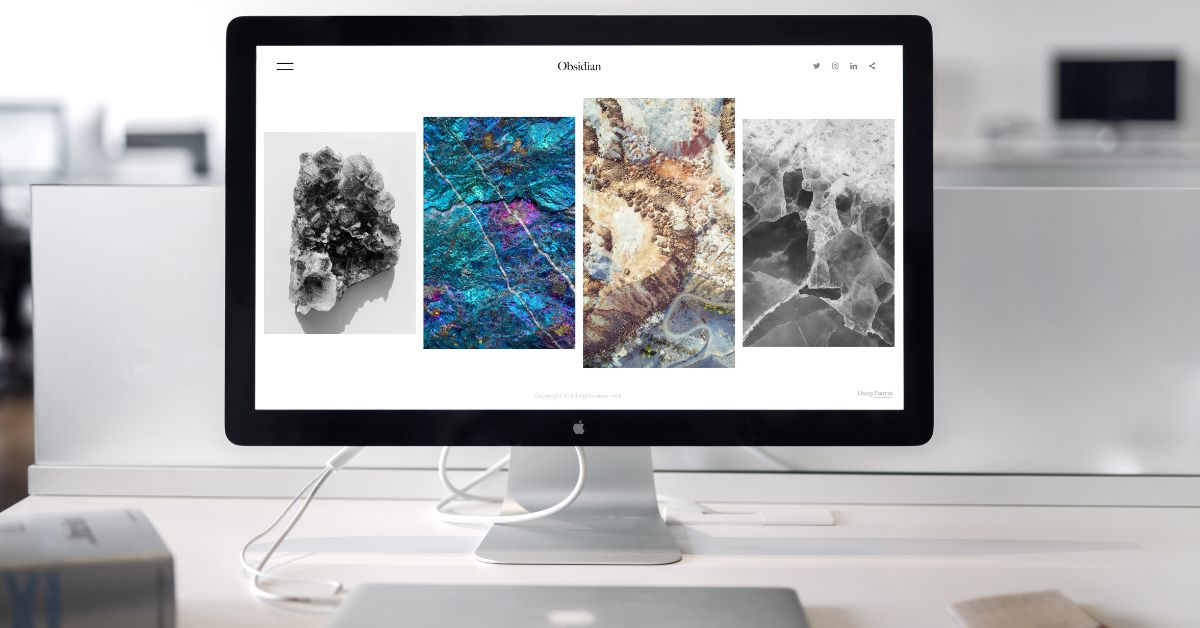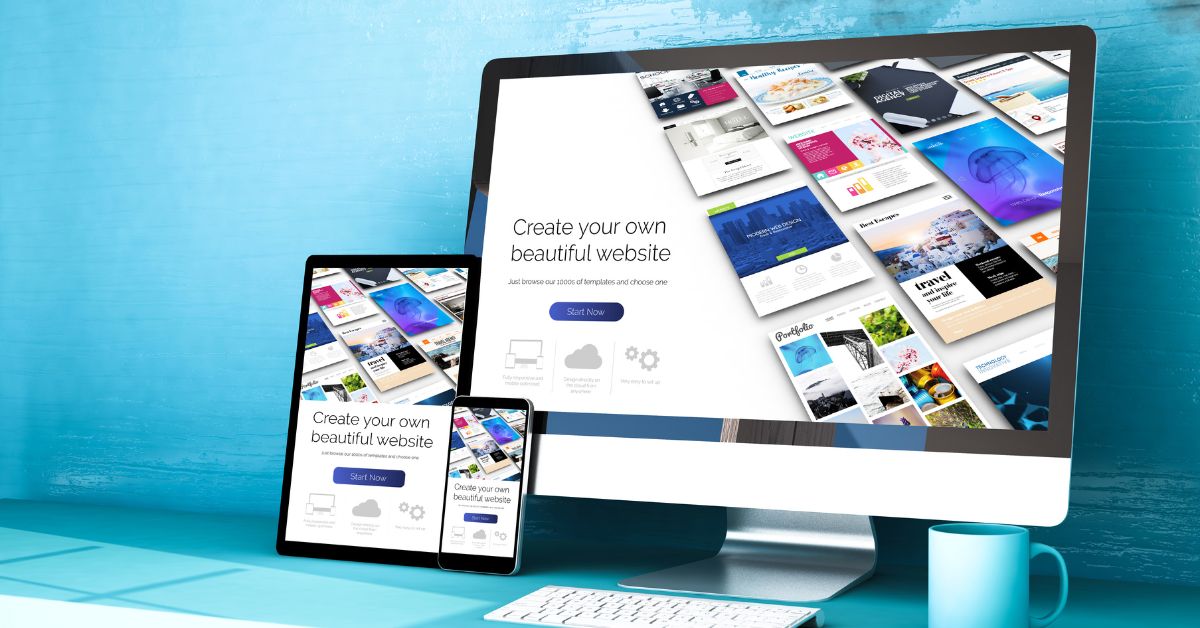User experience is at the core of every successful website. Ensuring that your content is both informative and easily accessible is a balancing act that every WordPress website owner faces. One effective solution to declutter your pages while maintaining content accessibility is using WordPress collapsible content. In this article, we will explore the significance of collapsible content, how to implement it on your WordPress site, and the benefits it offers to both site owners and visitors.
The Power of Collapsible Content:
- Streamlined Information: Collapsible content allows you to display a large amount of information on a single page without overwhelming your visitors. This is especially useful for content-heavy websites, such as FAQs, documentation, or tutorials.
- Improved Navigation: Users can easily access the information they need without having to scroll through long pages. Collapsible sections act as a navigation aid, letting users jump to the content that interests them.
- Space Efficiency: Collapsible content conserves screen real estate, making your website appear cleaner and more organized. This is crucial for responsive design, ensuring a consistent experience across various devices.
Implementing Collapsible Content in WordPress:
- Use Plugins: WordPress offers several plugins that simplify the implementation of collapsible content. Popular choices include “Accordion Shortcodes” and “Shortcodes Ultimate.”
- Accordion Blocks: If you prefer using the block editor, WordPress provides the “Accordion” block. You can add it to your posts or pages and create collapsible sections effortlessly.
- Manually with HTML and CSS: For more advanced users, you can manually implement collapsible content using HTML, CSS, and JavaScript. This method provides greater customization but requires coding skills.
Benefits of WordPress Collapsible Content:
- Enhanced Readability: By breaking content into collapsible sections, you make it easier for users to digest information at their own pace.
- Engagement: Collapsible content encourages users to interact with your website. They can choose what they want to read, which can increase the time spent on your site.
- Mobile Friendliness: As mobile usage continues to rise, collapsible content ensures a smooth experience for smartphone and tablet users, reducing the need for excessive scrolling.
- SEO-Friendly: Well-structured collapsible content can improve your SEO. Search engines can still index the content hidden within collapsible sections, enhancing your site’s search visibility.
Best Practices for Collapsible Content:
- Use Descriptive Titles: Clearly label each collapsible section so users know what to expect when they click.
- Keep It Organized: Avoid overusing collapsible content. Reserve it for cases where it genuinely enhances user experience.
- Accessibility: Ensure that your collapsible content is accessible to all users, including those who rely on screen readers. Use semantic HTML elements and ARIA attributes.
Conclusion:
WordPress collapsible content is a valuable tool for improving user experience, simplifying navigation, and enhancing the organization of your website. Whether you’re creating a knowledge base, an FAQ section, or just want to present information more efficiently, collapsible content can be a game-changer. Explore the available methods and choose the one that aligns with your website’s goals and your level of technical expertise.
For more WordPress tips and tricks, visit www.poweryourwordpress.com. Empower your WordPress site to deliver an exceptional user experience with collapsible content.