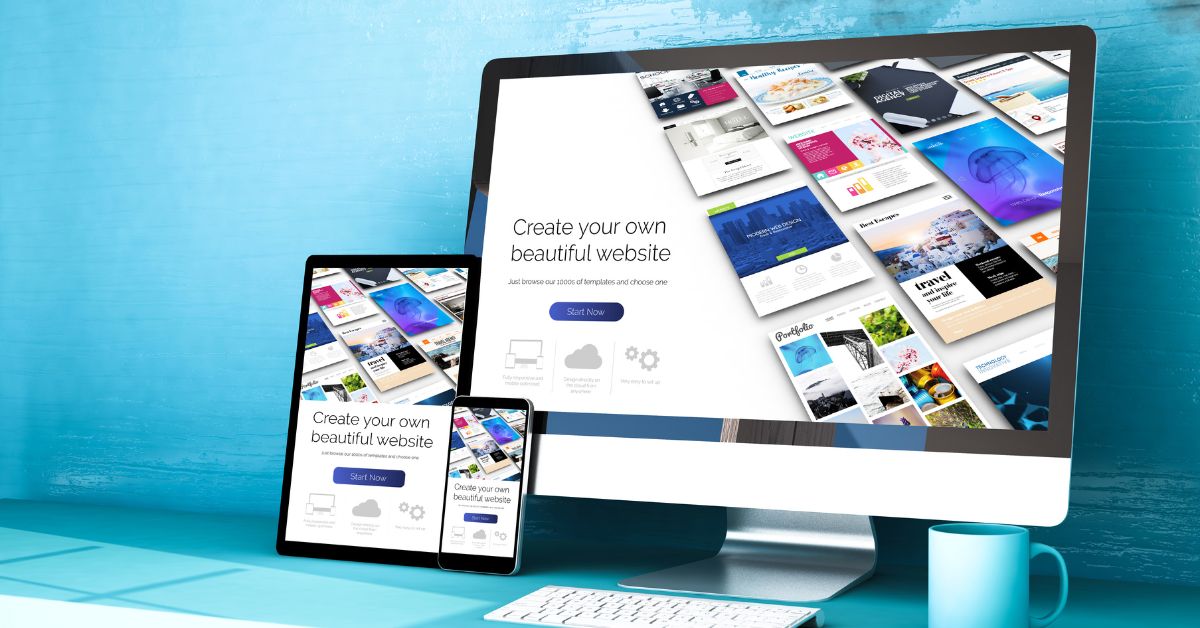The realm of web design has evolved significantly, with tools like Figma revolutionizing the way designers create and collaborate on design projects. One of the crucial steps in bringing a design to life is the transition from design software to a fully functional website. This process involves translating a Figma design into a WordPress website, a task that requires precision, technical expertise, and an understanding of both platforms. In this comprehensive guide, we’ll explore the journey from Figma design to WordPress, providing insights into the process, best practices, and tools that ensure a smooth and successful integration.
The Significance of Figma Design to WordPress Integration:
Figma has gained prominence for its collaborative design capabilities, enabling designers to create intricate layouts, user interfaces, and interactive prototypes. Transforming these designs into fully functional WordPress websites preserves the aesthetic integrity while unleashing the interactive potential of the web. This integration bridges the gap between design and development, resulting in a cohesive and visually appealing digital presence.
Steps for Seamless Figma Design to WordPress Integration:
-
Design Preparation:
- Ensure your Figma design is well-organized and labeled appropriately.
- Export necessary assets such as images, icons, and logos in suitable formats.
-
Setting Up Your WordPress Site:
- Choose a reliable hosting provider and install WordPress.
- Select a suitable theme that aligns with your Figma design aesthetics.
-
Converting Design to HTML/CSS:
- Convert Figma design elements into HTML and CSS code to replicate the visual structure.
- Utilize responsive design principles to ensure a seamless experience across devices.
-
WordPress Theme Customization:
- Create a WordPress child theme to maintain design modifications without affecting the core theme.
- Integrate the HTML/CSS code into the child theme’s templates.
-
Adding Functionality:
- Incorporate WordPress functionalities such as menus, widgets, and custom post types.
- Integrate plugins for enhanced features like contact forms, sliders, and social media sharing.
-
Optimizing for Performance:
- Optimize images and assets to ensure fast loading times.
- Implement caching and compression techniques for improved website performance.
-
Testing and Debugging:
- Thoroughly test the website on different browsers and devices to identify and resolve any compatibility issues.
- Debug and fine-tune the code for responsiveness and functionality.
-
Launch and Post-Launch Activities:
- Launch the website after all testing and adjustments are complete.
- Continuously monitor and update the website to ensure optimal performance and security.
Benefits of Figma Design to WordPress Integration:
The integration of Figma design into a WordPress website offers a range of benefits:
- Visual Consistency: Maintain the visual consistency of your design from Figma to the final WordPress site.
- Efficient Collaboration: Developers can accurately understand the design intent, leading to smoother collaboration between designers and developers.
- Interactive Experience: Transform static designs into interactive and user-friendly WordPress websites.
- Time Efficiency: By avoiding the need to recreate designs from scratch, you save time and resources.
Conclusion:
The journey from Figma design to WordPress is a bridge that transforms creative concepts into tangible digital experiences. By following the steps outlined in this guide and embracing the seamless integration of design and development, you can elevate your web projects to new heights. The combination of Figma’s design prowess and WordPress’s versatility ensures a harmonious and visually captivating online presence.
For expert assistance, tools, and insights into optimizing the Figma-to-WordPress process, visit https://poweryourwordpress.com/. Embark on the journey of transforming design into a fully functional and visually striking WordPress website that captures your brand’s essence.