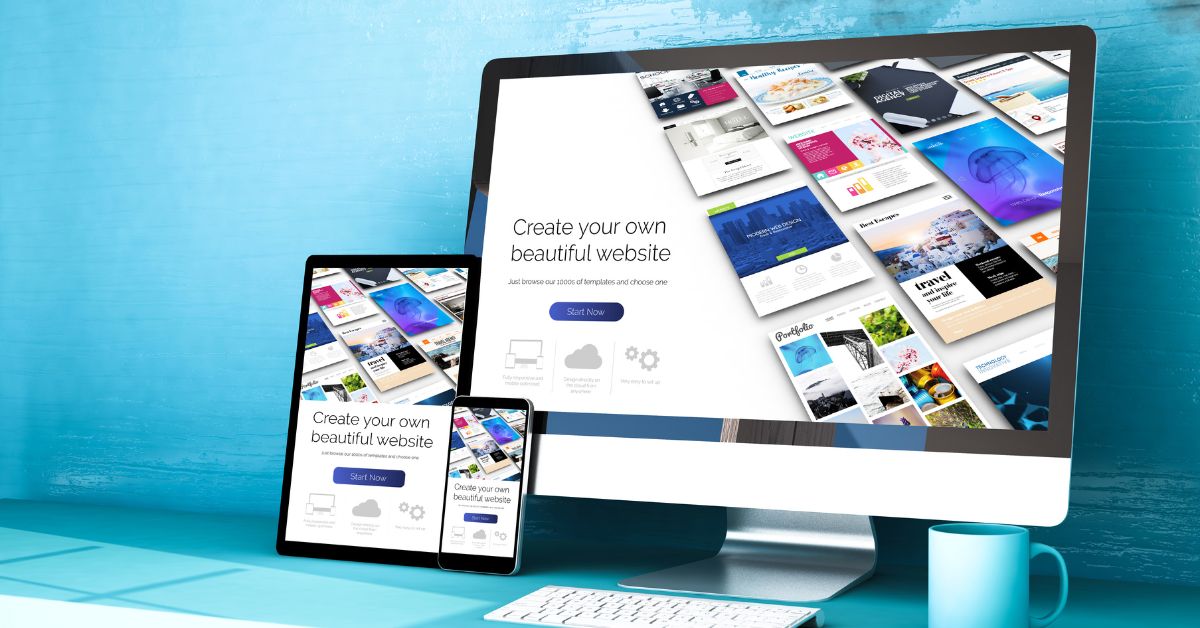JavaScript is a powerful scripting language that can take your WordPress website to new heights of functionality and interactivity. By harnessing the capabilities of JavaScript, you can enhance user experience, streamline workflows, and add dynamic features to your WordPress site. In this comprehensive guide, we’ll explore the myriad ways you can leverage JavaScript to elevate your WordPress website.
Why Use JavaScript in WordPress
JavaScript plays a crucial role in modern web development, offering a wide array of benefits for WordPress users:
- Enhanced User Experience: JavaScript allows you to create dynamic and interactive user interfaces that engage visitors and encourage interaction.
- Improved Performance: By offloading certain tasks to the client-side, JavaScript can reduce server load and improve overall site performance.
- Richer Features: With JavaScript, you can implement advanced features such as real-time updates, interactive forms, and animated effects to make your website more engaging and functional.
- Seamless Integration: JavaScript seamlessly integrates with existing WordPress themes and plugins, allowing you to extend their functionality and customize your site to meet specific requirements.
Ways to Enhance WordPress with JavaScript
- Implementing Ajax for Dynamic Content Loading: Use Ajax to load content dynamically without requiring a page refresh, improving the user experience and reducing load times.
- Creating Interactive Forms with Validation: Enhance your WordPress forms with JavaScript validation to ensure that user input is accurate and meets specified criteria.
- Adding Custom Page Transitions: Implement custom page transitions using JavaScript libraries like Barba.js or Swup to create seamless transitions between pages and enhance navigation.
- Integrating JavaScript Libraries and Frameworks: Leverage popular JavaScript libraries and frameworks such as React, Vue.js, or jQuery to build interactive components and streamline development.
- Implementing Lazy Loading for Images and Videos: Improve page load times by implementing lazy loading for images and videos, ensuring that media assets are loaded only when they are needed.
- Creating Interactive Maps and Charts: Use JavaScript libraries like Leaflet.js or Chart.js to create interactive maps and charts that visualize data and engage users.
- Enhancing Accessibility with ARIA Attributes: Use JavaScript to implement Accessible Rich Internet Applications (ARIA) attributes, making your WordPress site more accessible to users with disabilities.
Best Practices for Using JavaScript in WordPress
- Optimize Performance: Minimize the use of JavaScript and ensure that scripts are loaded asynchronously to prevent blocking page rendering.
- Handle Errors Gracefully: Implement error handling mechanisms to gracefully handle JavaScript errors and prevent them from affecting user experience.
- Ensure Compatibility: Test JavaScript functionality across different browsers and devices to ensure compatibility and consistency.
- Stay Updated: Keep abreast of JavaScript trends, best practices, and security updates to maintain the integrity and security of your WordPress site.
Conclusion
JavaScript empowers WordPress users to create dynamic, interactive, and user-friendly websites that captivate and engage visitors. By harnessing the power of JavaScript, you can enhance the functionality, performance, and visual appeal of your WordPress site, delivering a seamless and immersive user experience.
Whether you’re a seasoned developer or a WordPress enthusiast, integrating JavaScript into your WordPress website opens up a world of possibilities for customization, innovation, and creativity. Elevate your WordPress website with JavaScript and unlock its full potential today!
For expert insights, tools, and solutions related to WordPress optimization, visit www.poweryourwordpress.com. Empower your WordPress journey by making sure your content is visible, accessible, and engaging to users through effective search engine indexing.