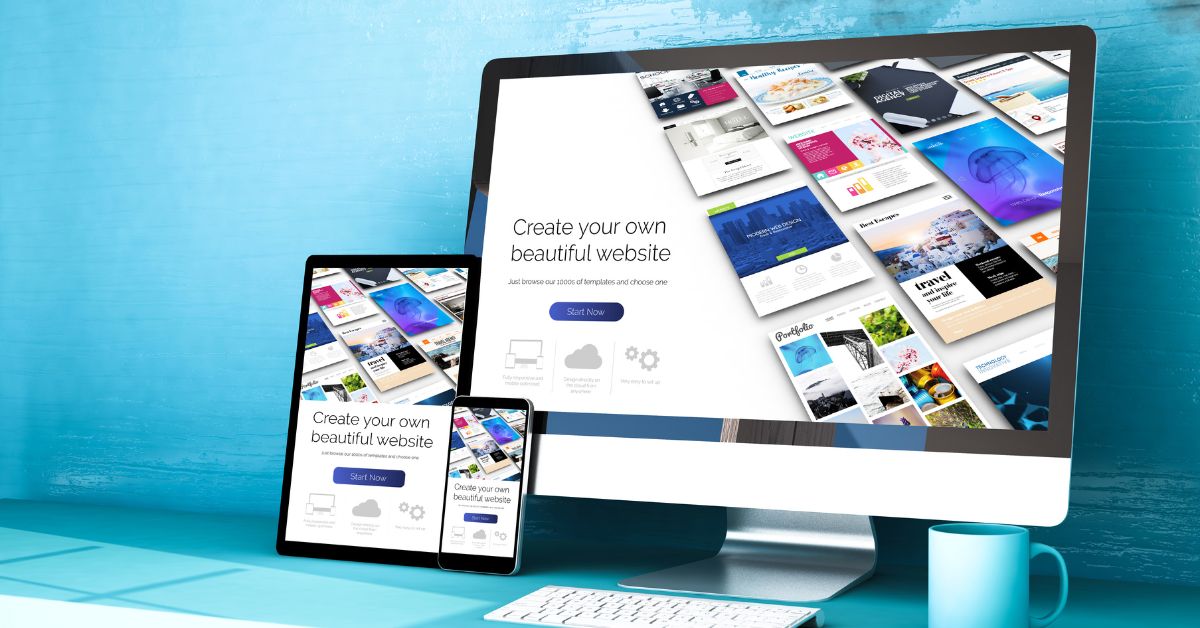In an era where digital presence is paramount, ensuring web accessibility is not just a best practice; it’s a necessity. Unfortunately, many websites struggle with poor web accessibility, creating barriers for users and limiting their reach. In this comprehensive guide, we’ll explore the challenges posed by poor web accessibility and provide actionable insights to address them.
Understanding Poor Web Accessibility:
- Defining the Issue: Poor web accessibility refers to the inadequacy of a website to accommodate users with diverse abilities. This may include difficulties for individuals with visual, auditory, motor, or cognitive impairments.
- Impact on User Experience: Websites with poor accessibility can alienate a significant portion of their audience, leading to frustration, a negative user experience, and, in some cases, legal consequences.
- Common Issues: Explore common accessibility pitfalls such as insufficient contrast, lack of alternative text for images, non-intuitive navigation, and inaccessible multimedia content.
Consequences of Poor Accessibility:
- Legal Ramifications: In various regions, there are legal requirements for web accessibility. Failure to comply can result in legal actions and financial penalties.
- Reputational Damage: Websites that ignore accessibility may face reputational damage, as users share negative experiences, potentially impacting trust and brand perception.
- Missed Opportunities: Poor accessibility limits your audience. By making your site accessible, you not only fulfill ethical obligations but also tap into a broader market.
Addressing Poor Web Accessibility:
- Conducting Audits: Regular accessibility audits help identify shortcomings. Utilize tools like WAVE or AXE to evaluate your website’s accessibility.
- Prioritizing Fixes: Address critical issues first, focusing on high-impact areas that significantly impact user experience.
- User Testing: Actively involve users with diverse abilities in testing. Their feedback is invaluable for identifying real-world challenges.
- Training Teams: Educate content creators, designers, and developers on accessibility best practices. Training ensures that accessibility is integrated into the entire development process.
Moving Towards Inclusivity:
- Implementing WCAG Standards: Adhere to the Web Content Accessibility Guidelines (WCAG), a universally recognized standard for web accessibility.
- Continuous Improvement: Web accessibility is an ongoing process. Regularly reassess and enhance your site to meet evolving standards and user needs.
Conclusion:
Addressing poor web accessibility is not just a compliance requirement; it’s a commitment to inclusivity. By understanding the challenges, recognizing the consequences, and implementing proactive measures, you can create a digital space that welcomes and accommodates all users.
For more WordPress tips and design tricks, visit https://poweryourwordpress.com/. Explore our expert insights to enhance your website’s visual appeal and user experience.