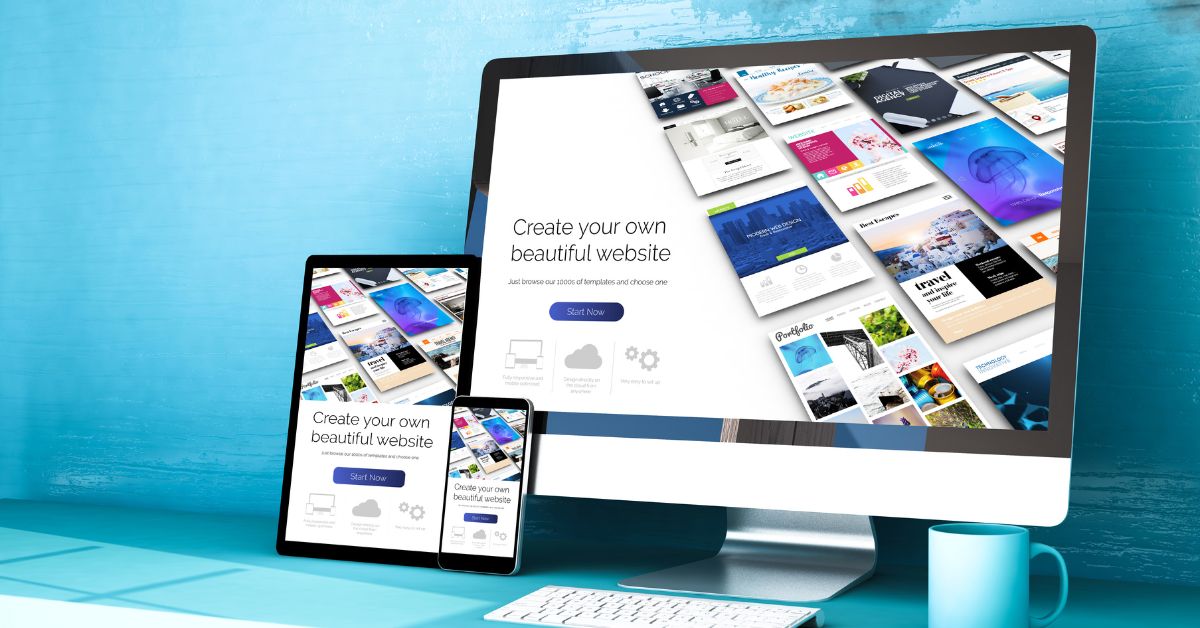In the realm of website creation and design, WordPress and Elementor stand out as two prominent tools, each offering unique functionalities and advantages. While WordPress serves as a robust content management system (CMS), Elementor is a powerful page builder plugin designed to enhance the visual customization of WordPress sites. Understanding the differences between these platforms is essential for anyone looking to create and manage websites effectively. In this guide, we’ll delve into the distinctions between WordPress and Elementor to help you make informed decisions for your web projects.
WordPress: The Foundation of Your Website:
WordPress is a versatile and widely-used CMS that powers a significant portion of the internet. Here are key aspects of WordPress:
- Content Management: WordPress provides a user-friendly interface for creating, editing, and organizing content, making it ideal for blogs, business websites, and e-commerce stores.
- Themes and Templates: WordPress offers a vast library of themes and templates that dictate the overall look and feel of your website. These themes can be customized to suit specific design preferences.
- Plugins: With thousands of plugins available, WordPress allows users to extend functionality and add features to their websites, including SEO optimization, contact forms, and e-commerce capabilities.
- Flexibility: WordPress is highly flexible and scalable, making it suitable for websites of all sizes and purposes.
Elementor: Empowering Visual Design and Customization:
Elementor is a popular page builder plugin that revolutionizes the way websites are designed and customized. Key features of Elementor include:
- Drag-and-Drop Interface: Elementor offers an intuitive drag-and-drop interface that allows users to create and edit pages in real-time, without any coding knowledge.
- Widgets and Templates: Elementor comes with a wide range of pre-designed widgets and templates that can be easily customized and integrated into web pages, enabling users to create visually stunning layouts.
- Responsive Design: Elementor ensures that websites created with the plugin are fully responsive, meaning they adapt seamlessly to different screen sizes and devices.
- Theme Builder: Elementor’s Theme Builder feature enables users to design custom headers, footers, and archive pages, providing greater control over the overall website design.
Understanding the Relationship Between WordPress and Elementor:
While WordPress and Elementor serve different purposes, they can complement each other effectively:
- Integration: Elementor seamlessly integrates with WordPress, allowing users to leverage the CMS’s content management capabilities while enhancing design and layout using Elementor.
- Customization: Elementor enhances the visual customization options offered by WordPress, empowering users to create unique and engaging websites tailored to their specific needs and preferences.
Conclusion:
WordPress and Elementor are powerful tools that serve distinct but complementary roles in website creation and design. Understanding the differences between these platforms can help you make informed decisions when building and managing your website. Whether you prioritize content management or visual customization, WordPress and Elementor offer a dynamic duo for creating exceptional online experiences.
For more WordPress tips and design tricks, visit https://poweryourwordpress.com/. Explore our expert insights to enhance your website’s visual appeal and user experience.