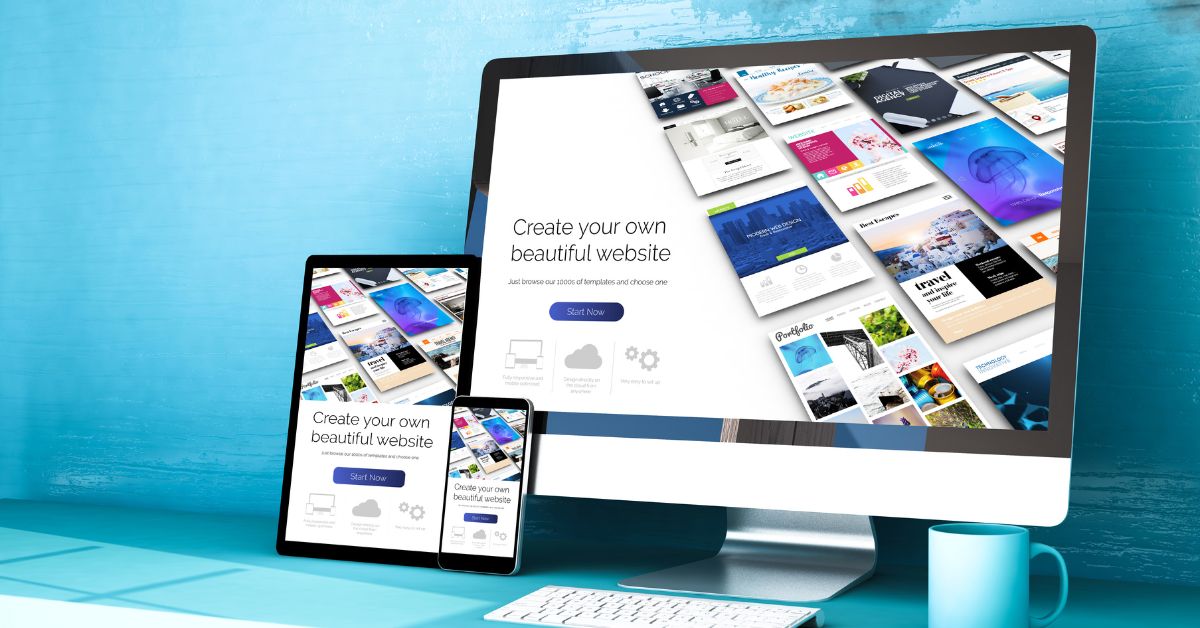Converting your website to WordPress can be a transformative process that enhances functionality, flexibility, and overall user experience. Whether you’re migrating from another platform or transitioning from static HTML files, the conversion process requires careful planning and execution. In this comprehensive guide, we’ll explore the steps involved in converting your website to WordPress, offering valuable insights and tips along the way.
1. Assess Your Current Website:
Before embarking on the conversion process, it’s essential to assess your current website thoroughly. Take inventory of your existing content, including pages, posts, images, and multimedia elements. Identify any custom features or functionalities that need to be preserved or replicated in the WordPress environment.
2. Choose a WordPress Theme:
Selecting the right WordPress theme is crucial for maintaining the look and feel of your website during the conversion process. Choose a theme that aligns with your brand identity and offers the features and customization options you require. Consider factors such as responsiveness, compatibility with plugins, and ease of customization.
3. Install WordPress:
If you haven’t already done so, install WordPress on your hosting server. Many hosting providers offer one-click WordPress installations, simplifying the setup process. Follow the on-screen instructions to create your WordPress database and configure your site settings.
4. Content Migration:
Migrating your existing content to WordPress is a critical step in the conversion process. Depending on the complexity of your website, you may choose to manually transfer content or use automated migration tools. Ensure that all text, images, links, and metadata are transferred accurately to maintain consistency across your site.
5. Customize Your WordPress Theme:
Once your content is migrated, customize your WordPress theme to reflect your brand identity and design preferences. Use the theme’s customization options to modify colors, fonts, layouts, and other visual elements. Consider incorporating custom CSS or utilizing child themes for advanced customization.
6. Install Essential Plugins:
WordPress plugins extend the functionality of your website, allowing you to add features such as contact forms, SEO optimization, security enhancements, and more. Identify essential plugins based on your website’s requirements and install them from the WordPress repository or trusted third-party sources.
7. Test and Optimize:
Before making your newly converted WordPress site live, thoroughly test its functionality across different devices and browsers. Check for any broken links, formatting issues, or performance bottlenecks. Optimize your site for speed, security, and search engine visibility using best practices and optimization techniques.
8. Redirect URLs:
To ensure a seamless transition for your visitors and preserve your site’s SEO ranking, set up proper URL redirects from your old website to the corresponding pages on your new WordPress site. Implement 301 redirects using plugins or server-side configurations to redirect traffic from old URLs to their new equivalents.
Conclusion:
Converting your website to WordPress opens up a world of possibilities for enhanced functionality, customization, and scalability. By following these steps and best practices, you can successfully migrate your existing website to the WordPress platform and unlock its full potential. Embrace the power of WordPress to create a dynamic and engaging online presence that resonates with your audience.
For more WordPress tips and design tricks, visit https://poweryourwordpress.com/. Explore our expert insights to enhance your website’s visual appeal and user experience.