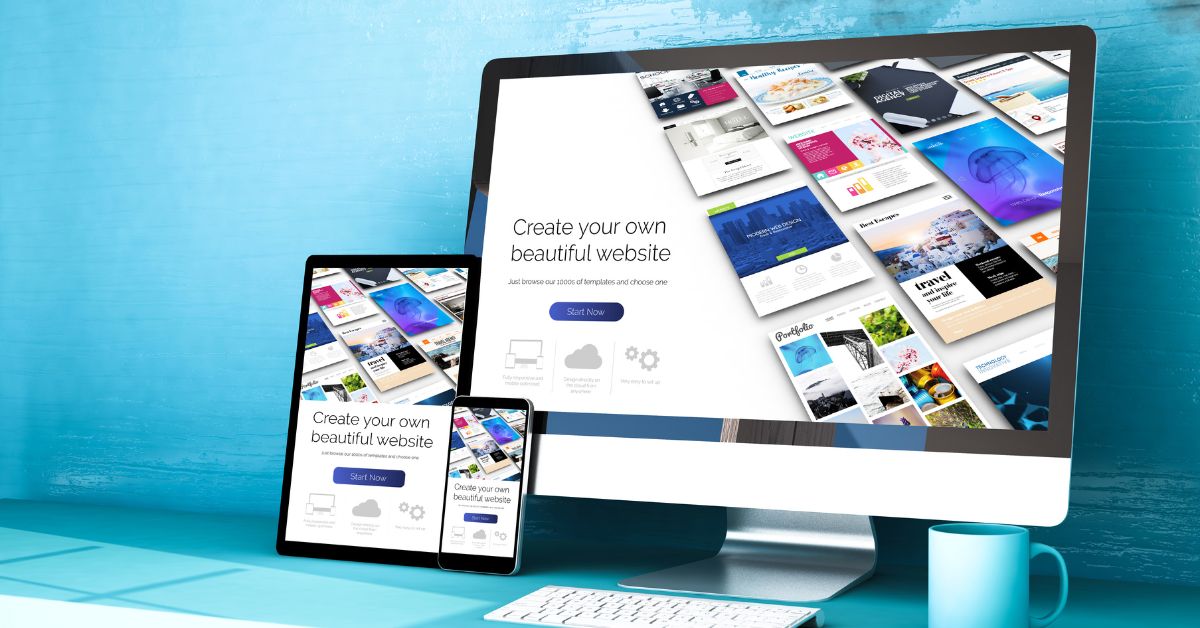Elementor is a powerful WordPress plugin that has gained immense popularity for its intuitive drag-and-drop page builder. It simplifies the website building process, allowing both beginners and experienced developers to create stunning websites without the need for coding. In this guide, we’ll delve into the details of Elementor plugin download, installation, and how this plugin can enhance your WordPress experience.
Understanding Elementor Plugin:
Elementor is a feature-rich plugin that transforms the way you design websites on WordPress. It’s renowned for its user-friendly interface and a wide range of design elements, making it a go-to choice for website creators aiming for a visually appealing and functional site.
Steps to Download and Install the Elementor Plugin:
- Access the WordPress Dashboard: Log in to your WordPress dashboard to get started.
- Navigate to Plugins: In the left-hand menu, hover over “Plugins” and click on “Add New”.
- Search for Elementor: In the search bar at the top right, type “Elementor” and hit Enter.
- Choose the Official Elementor Plugin: Look for the official Elementor Page Builder plugin by Elementor.com and click on “Install Now”.
- Activate the Plugin: After the installation is complete, click on “Activate” to activate the Elementor plugin on your WordPress website.
- Access Elementor Settings: To customize Elementor settings, go to the WordPress dashboard, navigate to “Elementor” on the left-hand menu, and click on “Settings”.
Why Choose Elementor Plugin:
- User-Friendly Interface: Elementor’s intuitive drag-and-drop interface allows you to design your website with ease, making it accessible for users of all skill levels.
- Rich Template Library: The plugin offers a wide array of pre-designed templates for various website sections, saving time and effort in the design process.
- Mobile Responsiveness: Elementor ensures that your website is optimized for mobile devices, which is crucial for a seamless user experience.
- Third-Party Integrations: It seamlessly integrates with other plugins and tools, extending its functionality and enhancing your website’s capabilities.
Conclusion:
Elementor is a versatile plugin that empowers you to create visually stunning and functional websites without the need for advanced technical knowledge. By following the simple steps for Elementor plugin download and installation, you can unlock a world of creative possibilities for your WordPress site. Experiment with Elementor’s features, leverage its extensive template library, and elevate your website design effortlessly.
For more WordPress tips and design tricks, visit https://poweryourwordpress.com/. Explore our expert insights to enhance your website’s visual appeal and user experience.