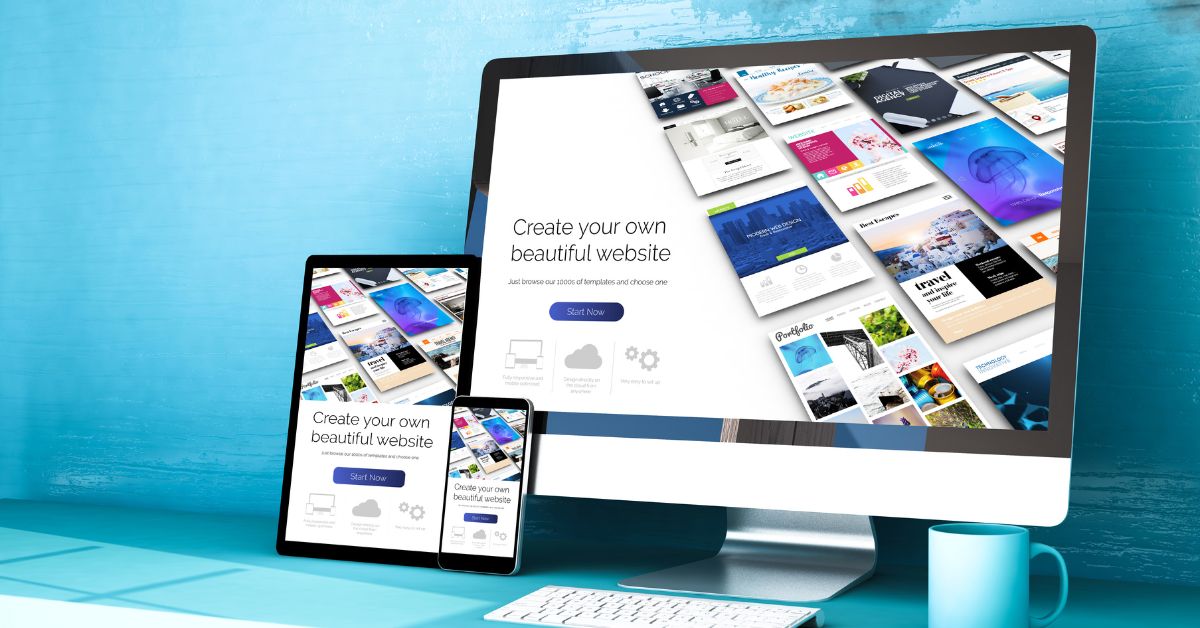Building an impressive portfolio website is essential for showcasing your work and attracting potential clients or employers. With WordPress, you have access to a wide range of portfolio themes and plugins that can help you create a stunning and effective online portfolio. In this guide, we’ll explore some of the best WordPress portfolio themes and plugins available, along with tips on how to choose the right ones for your needs.
1. Choosing the Perfect WordPress Portfolio Theme:
A well-designed portfolio theme lays the foundation for your website’s visual appeal and functionality. Look for themes that offer customizable layouts, responsive design, and portfolio-specific features such as galleries, sliders, and filterable portfolios. Some popular WordPress portfolio themes include Divi, Uncode, Oshine, and Avada.
2. Essential Features to Look For:
When selecting a WordPress portfolio theme, consider the features that are essential for showcasing your work effectively. Look for themes that support high-quality image and video display, offer multiple portfolio layout options, and provide customization options for colors, fonts, and styles. Additionally, ensure that the theme is optimized for performance and SEO to enhance your website’s visibility and user experience.
3. Must-Have Portfolio Plugins:
In addition to a quality theme, incorporating the right portfolio plugins can take your website to the next level. Some essential portfolio plugins for WordPress include:
- Jetpack: Offers features like galleries, carousels, and tiled layouts for showcasing your work.
- Envira Gallery: Allows you to create beautiful, responsive image galleries with ease.
- Essential Grid: Enables you to display various content types, including images, videos, and blog posts, in a customizable grid layout.
- Portfolio Post Type: Adds a custom post type for portfolios, making it easier to organize and manage your projects.
4. Tips for Optimization and Customization:
Once you’ve chosen your WordPress portfolio theme and plugins, it’s important to optimize and customize them to suit your specific needs. Take advantage of built-in customization options offered by your theme and plugins to personalize your portfolio’s design and functionality. Additionally, optimize your images and content for fast loading times and improved SEO.
5. Showcase Your Best Work:
Your portfolio is a reflection of your skills and expertise, so be selective about the projects you choose to showcase. Focus on highlighting your best work and projects that align with your target audience and professional goals. Use compelling images, clear descriptions, and case studies to provide context and insight into each project.
Conclusion:
With the right combination of WordPress portfolio themes and plugins, you can create a professional and visually stunning portfolio website that effectively showcases your work and captivates your audience. Whether you’re a designer, photographer, artist, or freelancer, WordPress offers endless possibilities for creating a portfolio that sets you apart from the competition and helps you achieve your career objectives.
Explore our collection of top WordPress portfolio themes and plugins to elevate your portfolio and take your online presence to new heights.
For more WordPress tips and design tricks, visit https://poweryourwordpress.com/. Explore our expert insights to enhance your website’s visual appeal and user experience.