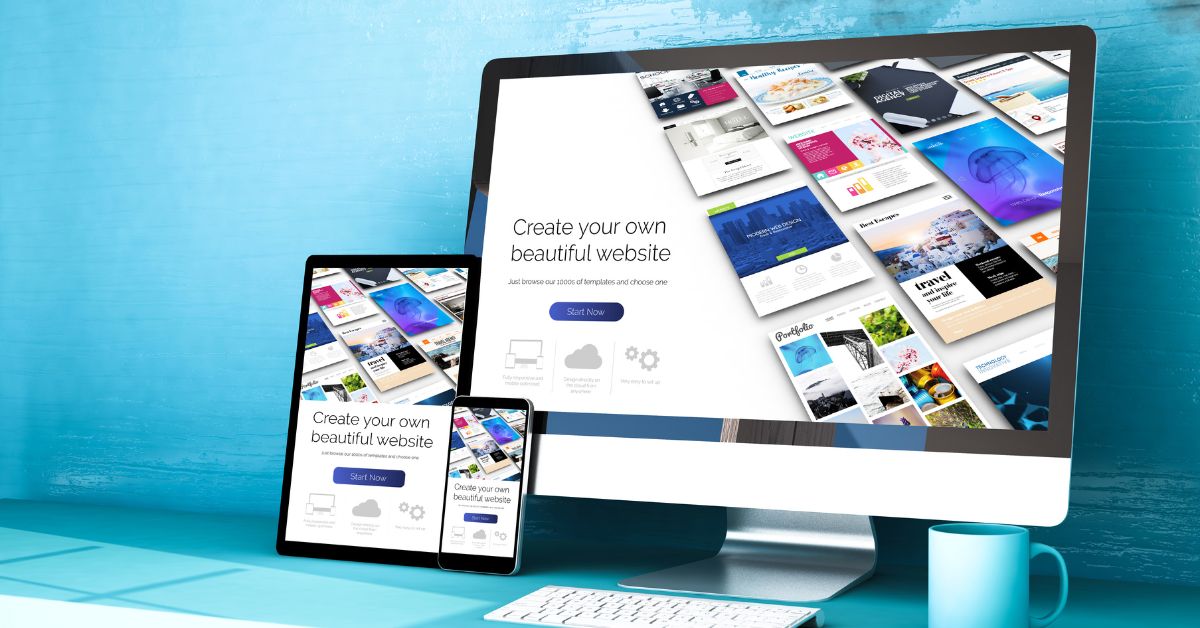In today’s digital age, providing easy access for users to contact you is essential. Adding a clickable phone number on your WordPress website enables visitors to connect with you effortlessly using their smartphones. However, if you’re unsure how to link a phone number in WordPress, fear not – this guide will walk you through the process step by step. By incorporating this simple yet impactful feature, you can enhance user experience and engagement on your website.
The Significance of Clickable Phone Numbers:
Incorporating clickable phone numbers into your WordPress website holds several advantages:
- User Convenience: Visitors can instantly call you with a single tap on their mobile devices, streamlining communication.
- Enhanced User Experience: Simplifying contact options fosters a positive user experience, potentially boosting user engagement.
- Accessibility: Clickable phone numbers cater to users who prefer direct communication and those with accessibility needs.
Step-by-Step Guide to Linking a Phone Number in WordPress:
- Log Into Your WordPress Dashboard: Access your WordPress admin dashboard using your username and password.
- Navigate to the Page/Post Editor: Locate the page or post where you want to add the clickable phone number. Click on the “Edit” link next to the page or post title to open the editor.
- Insert a Text Block: In the page or post editor, place your cursor where you want to insert the phone number. Click the “+” button to add a new block and choose the “Text” block.
- Enter the Phone Number: Type or paste the phone number in the text block. Use the international format, including the country code (e.g., +1 for the United States).
- Select the Phone Number: Highlight the phone number using your cursor.
- Add Link: Click the link icon in the block toolbar (usually represented as a chain link icon). A popup will appear.
- Enter Phone Link URL: In the popup, enter “tel:” followed by the phone number (e.g., tel:+123456789).
- Apply Link: Click the “Apply” or “Add Link” button in the popup to create the clickable phone number link.
- Preview and Publish: Preview the page or post to ensure the phone number is clickable. If everything looks good, save or publish the content.
- Test on Mobile: Open the page or post on a mobile device to verify that tapping the phone number initiates a call.
Benefits of Adding Clickable Phone Numbers in WordPress:
The incorporation of clickable phone numbers yields several advantages:
- Immediate Contact: Visitors can instantly initiate calls, fostering real-time communication.
- Conversion Opportunities: Simplified contact methods can lead to higher user conversions, such as inquiries or appointments.
- Mobile User Engagement: Mobile users can connect with a single tap, enhancing user engagement.
- Professionalism: Offering easy communication options conveys professionalism and user-centeredness.
Conclusion:
By linking a phone number in your WordPress website, you empower users to connect with you seamlessly, encouraging direct communication and engagement. The step-by-step guide provided here equips you with the knowledge needed to incorporate this feature effortlessly into your website, enhancing user experience and fostering meaningful interactions.
For more insights, tools, and strategies related to optimizing your WordPress website’s contact options and user engagement, visit www.poweryourwordpress.com. Elevate your digital presence by providing hassle-free communication avenues for your website visitors.