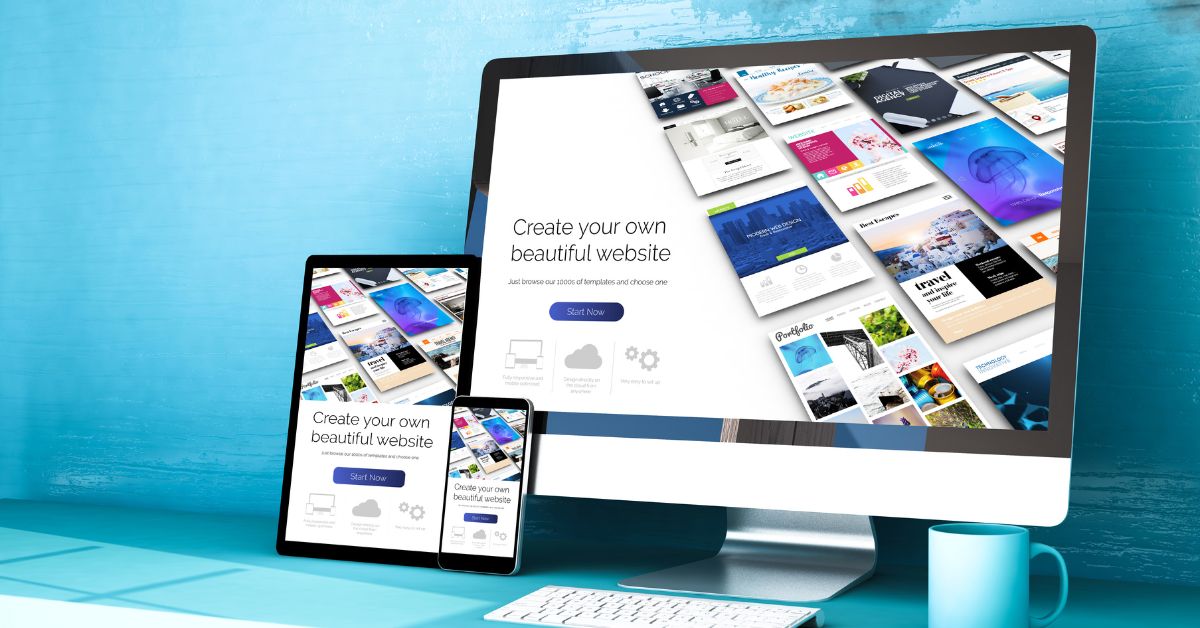Link colors play a crucial role in your WordPress website’s design. They not only affect the aesthetics but also impact user experience and accessibility. Whether you want to match your brand’s color scheme or enhance readability, knowing how to change link colors in WordPress is a valuable skill. In this guide, we’ll walk you through the process, step by step.
Why Change Link Colors in WordPress:
- Brand Consistency: Customize link colors to align with your brand’s visual identity.
- Readability: Improve the visibility of links to make them stand out for readers.
- Accessibility: Ensure that links are easily distinguishable for users with visual impairments.
- Design Flexibility: Tailor link colors to suit different sections or types of content on your site.
Methods to Change Link Colors in WordPress:
1. Using Theme Customizer:
- Go to your WordPress dashboard and navigate to ‘Appearance’ > ‘Customize.’
- Look for the ‘Colors’ or ‘Typography’ section depending on your theme.
- You’ll typically find options to change link colors for various states (normal, hover, visited).
- Select your desired color for each link state.
- Preview your changes and click ‘Publish’ when satisfied.
2. Custom CSS:
- Go to ‘Appearance’ > ‘Customize’ in your WordPress dashboard.
- Open the ‘Additional CSS’ section.
- Add custom CSS code to change link colors. For example:
css
/* Change link color */
a {
color: #FF5733; /* Replace with your desired color code */
}
/* Change link hover color */
a:hover {
color: #0099CC; /* Replace with your desired hover color */
}
3. Using a Plugin:
- Install and activate a plugin like “Simple Custom CSS and JS” or “Customizer CSS.”
- Go to ‘Appearance’ > ‘Custom CSS’ (or similar) in your WordPress dashboard.
- Add your custom CSS code to change link colors.
4. Editing Your Theme’s Stylesheet (Advanced):
- If you’re comfortable with coding, you can directly edit your theme’s stylesheet (style.css) to change link colors. However, this method is not recommended unless you have a child theme to preserve your changes during theme updates.
Conclusion:
Changing link colors in WordPress is a straightforward process that allows you to customize your website’s appearance to match your branding or design preferences. Whether you choose to use the Theme Customizer, custom CSS, a plugin, or edit your theme’s stylesheet, the result will be a visually appealing and user-friendly website.
Remember that while aesthetics are essential, ensuring accessibility is equally important. Choose link colors that offer sufficient contrast for all users, including those with visual impairments.
For more WordPress tips and design tricks, visit https://poweryourwordpress.com/. Explore our expert insights to enhance your website’s visual appeal and user experience.