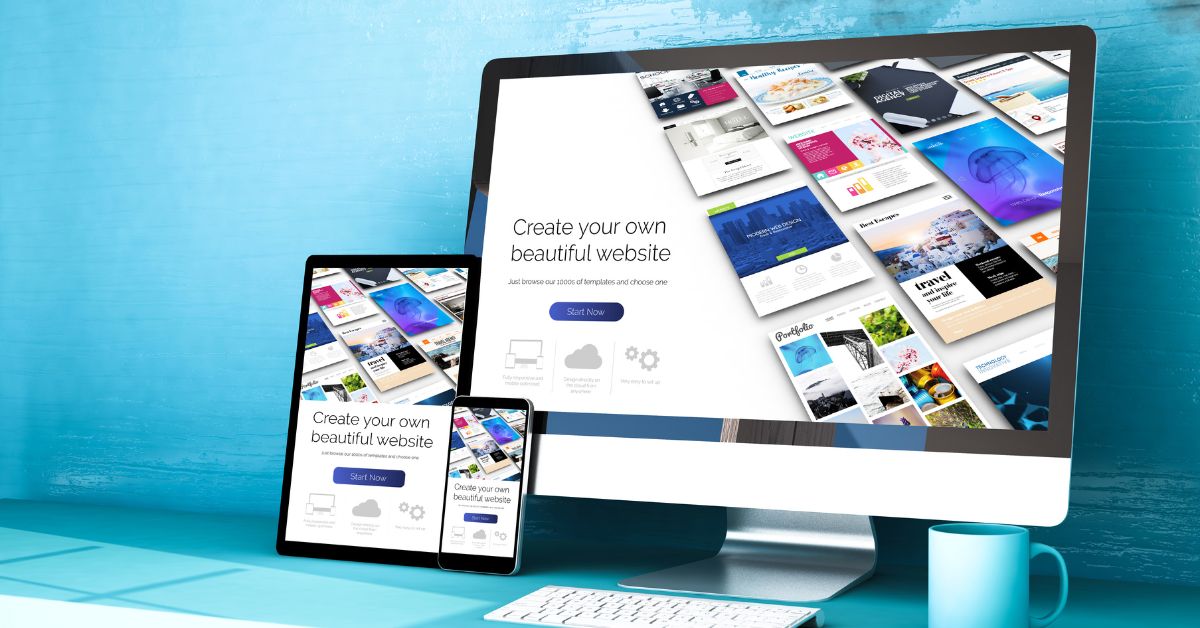The layout and presentation of your content play a pivotal role in engaging visitors and delivering a seamless user experience on your WordPress website. Centering a title can lend a professional touch and draw attention to key information. If you’re wondering how to center a title in WordPress, you’ve come to the right place. In this instructive guide, we will walk you through the steps to achieve centered titles effortlessly, enhancing the visual appeal of your content and creating a polished website.
The Importance of Title Alignment:
Title alignment directly impacts the aesthetics and readability of your content. A centered title can serve as a focal point, enhancing the overall design and guiding visitors’ attention to the heart of your message.
Step-by-Step Guide to Centering a Title in WordPress:
- Log Into Your WordPress Dashboard: Begin by accessing your WordPress admin dashboard using your login credentials.
- Navigate to the Page/Post Editor: Locate the page or post where you wish to center the title. Click on the “Edit” link next to the page or post title to open the editor.
- Select the Title: In the page or post editor, click on the title you want to center. This highlights the title for formatting.
- Choose Text Alignment: In the block editor, locate the alignment options in the block toolbar. Click on the alignment icon that corresponds to center alignment (usually represented by a centered line).
- Preview and Adjust: Preview the page or post to ensure that the title is centered as desired. If adjustments are needed, return to the editor and modify the alignment as required.
- Save or Publish: Once satisfied with the centered title, save or publish the page or post to make the changes live.
Benefits of Centering Titles in WordPress:
- Enhanced Visual Hierarchy: Centered titles create a clear visual hierarchy, making it easy for readers to identify important information.
- Focused Attention: Center-aligned titles attract visitors’ attention, guiding them to key content sections.
- Aesthetically Pleasing: Centered titles contribute to a polished and visually appealing design, enhancing the overall website aesthetics.
- Consistency and Branding: Consistently centered titles contribute to a cohesive branding strategy, reinforcing a professional image.
Conclusion:
Centering titles in WordPress is a simple yet impactful way to elevate the design and presentation of your content. By following the step-by-step guide provided above, you can effortlessly center titles in your website’s pages and posts, creating a more visually appealing and engaging user experience.
For more insights, tools, and strategies to optimize your WordPress website’s layout and design, visit www.poweryourwordpress.com. Empower your digital presence by incorporating design elements that enhance user engagement and leave a lasting impression.